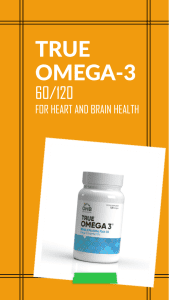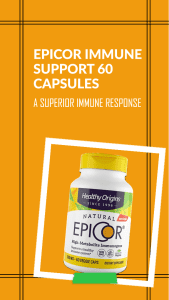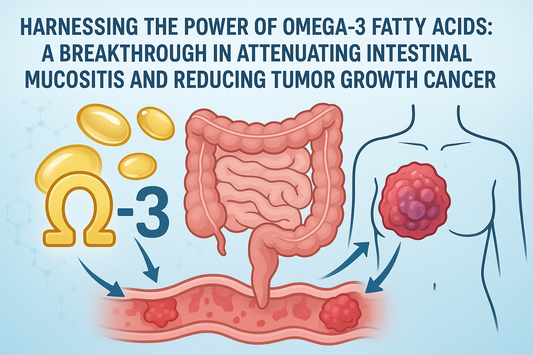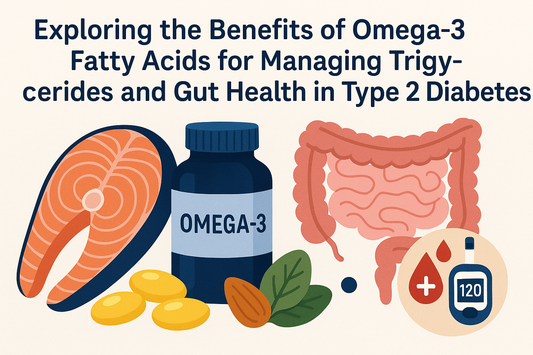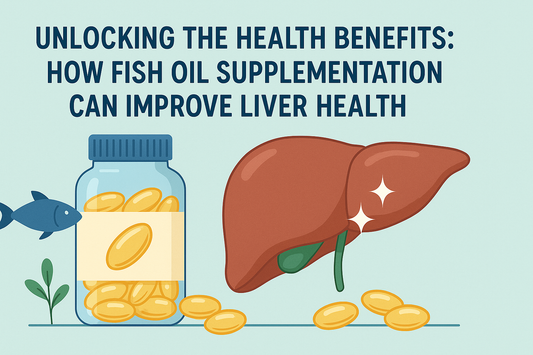Explore more from Blogs
-
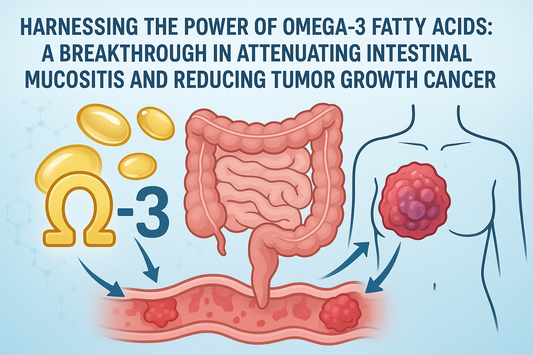
Harnessing the Power of Omega-3 Fatty Acids: A ...
Welcome to the Optimal Health Bridge blog — your go-to place for heart-loving, belly-happy, brain-boosting wellness tips! Today, we’re talking...
Harnessing the Power of Omega-3 Fatty Acids: A ...
Welcome to the Optimal Health Bridge blog — your go-to place for heart-loving, belly-happy, brain-boosting wellness tips! Today, we’re talking...
-
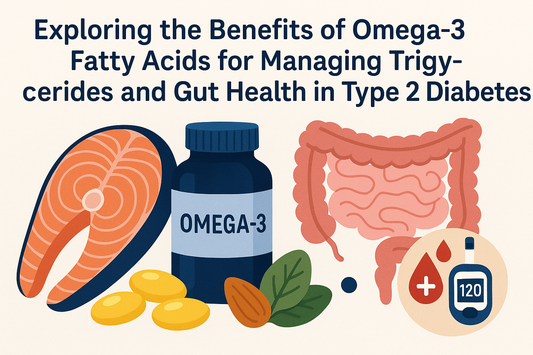
Exploring the Benefits of Omega-3 Fatty Acids f...
Welcome to the Optimal Health Bridge blog! If you’re feeling overwhelmed by all the information about diabetes, you’re not alone....
Exploring the Benefits of Omega-3 Fatty Acids f...
Welcome to the Optimal Health Bridge blog! If you’re feeling overwhelmed by all the information about diabetes, you’re not alone....
-
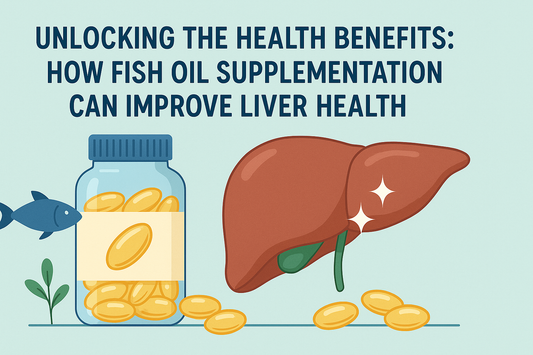
Unlocking the Health Benefits: How Fish Oil Sup...
Welcome to the wellness corner of the internet—brought to you by your friendly supplement experts at Optimal Health Bridge! Today,...
Unlocking the Health Benefits: How Fish Oil Sup...
Welcome to the wellness corner of the internet—brought to you by your friendly supplement experts at Optimal Health Bridge! Today,...
-

Discovering Omega-3 Usage Trends: Insights from...
Welcome to the healthiest corner of the internet! You’ve landed on the Optimal Health Bridge blog—where wellness meets wisdom with...
Discovering Omega-3 Usage Trends: Insights from...
Welcome to the healthiest corner of the internet! You’ve landed on the Optimal Health Bridge blog—where wellness meets wisdom with...
-

The Surprising Impact of Collagen, Omega-3, and...
Hey there, health heroes! 👋 Let’s talk about bones — not the Halloween kind or the ones your dog loves...
The Surprising Impact of Collagen, Omega-3, and...
Hey there, health heroes! 👋 Let’s talk about bones — not the Halloween kind or the ones your dog loves...
-

Unlock the Secret to Longevity: The Supplement ...
Ever wish you could bottle up the secret to glowing skin and a strong, healthy heart? Good news—what we're talking...
Unlock the Secret to Longevity: The Supplement ...
Ever wish you could bottle up the secret to glowing skin and a strong, healthy heart? Good news—what we're talking...